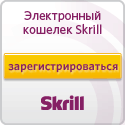I use a proxy server to connect to the internet. How can I configure the software so that it functions?If your system connects to the internet via a proxy, you have to edit the Pokerstars software. To do this, you have to add two lines in the USER.INI file which is located on your computer.
After the modification the file should look like this:
[Connect]
userport=443
httpproxy=proxy.domain.com:1234
httpsproxy=proxy.domain.com:1234
[ConnectR]
httpproxy=proxy.domain.com:1234
httpsproxy=proxy.domain.com:1234
host0=66.212.233.228
port0=443
weight0=3
host1=66.212.233.226
port1=443
weight1=3
host2=66.212.235.34
port2=443
weight2=1
host2=66.212.235.35
port2=443
weight2=1
You have to change the name of the proxy server and its port number. For example, if în your company the name of the proxy is "proxy.corporation.com" and uses the port 8080, you should use the following lines:
httpproxy=proxy.corporation.com:8080
httpsproxy=proxy.corporation.com:8080
Please ask your system administrator (if you want to use the software from your work place) if you are not aware of of the settings of the proxy server or your unsure whether a proxy server is used.
(Взято с
http://forumserver.twoplustwo.com/showpost.php?p=2292376&postcount=12)
PID - идентификатор использующего порт процесса.
Можно в "Диспетчере задач" (Ctrl + Alt + Del) во вкладке "Процессы" включить для отображения столбец PID и посмотреть ID процессов.
 Тоже интересует ответ. Я пробовал играть на работе, хоть и считаю, что на работе надо работать. Так вот первые пару дней все хорошо работало и ФТ и ПС, но потом все остановилось. Хотя думаю, что меня отрезал злой одмин
Тоже интересует ответ. Я пробовал играть на работе, хоть и считаю, что на работе надо работать. Так вот первые пару дней все хорошо работало и ФТ и ПС, но потом все остановилось. Хотя думаю, что меня отрезал злой одмин  А это уже совсем другая проблема
А это уже совсем другая проблема